WordPress themes provide the foundation for the design and functionality of your website. While there are many fantastic pre-designed themes available, sometimes you need to customize them to suit your unique needs. Here are ten essential tips to help you master WordPress theme customization:
WordPress themes provide the foundation for the design and functionality of your website. While there are many fantastic pre-designed themes available, sometimes you need to customize them to suit your unique needs. Here are ten essential tips to help you master WordPress theme customization:
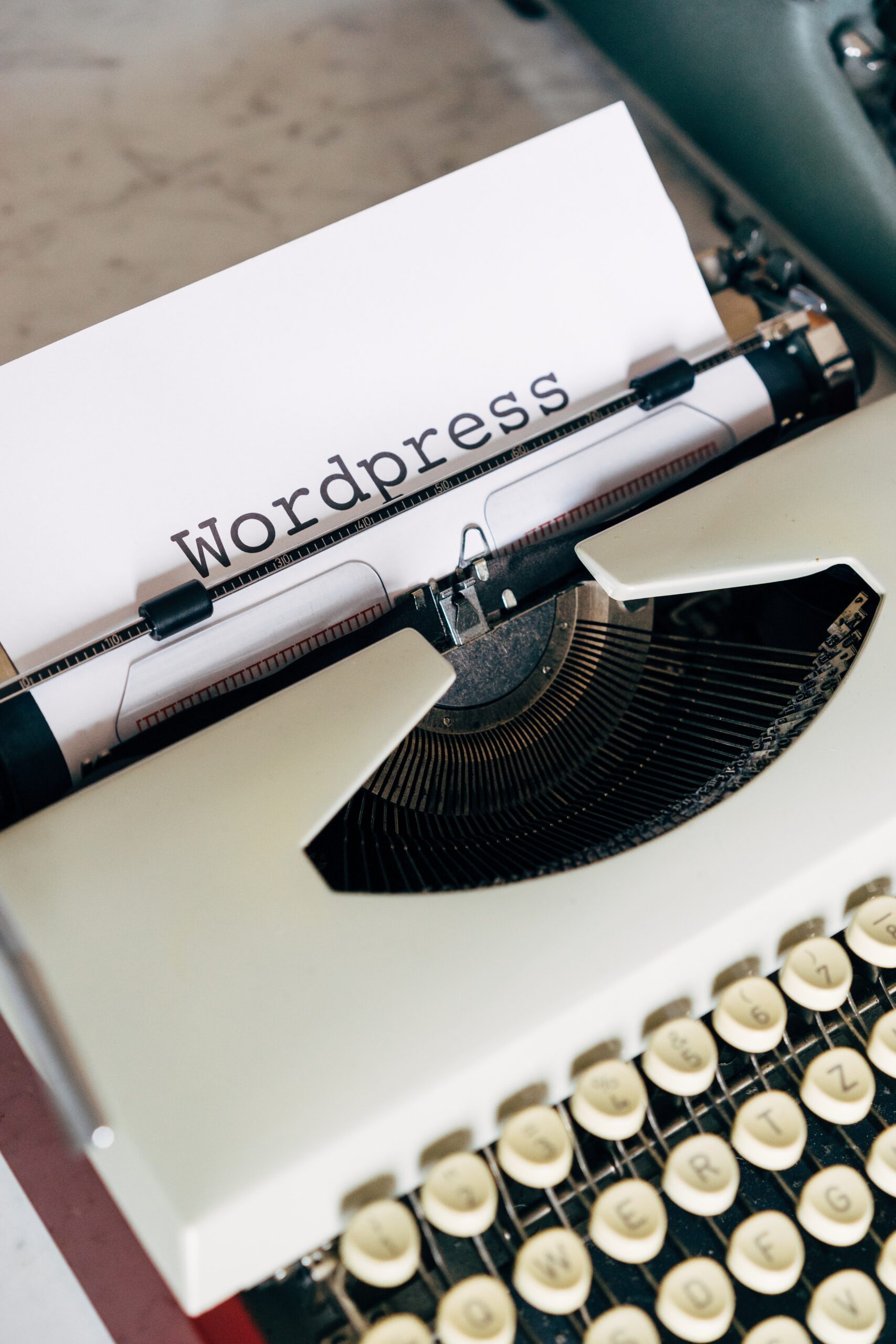
10 Essential Tips for WordPress Theme Customization”
WordPress themes provide the foundation for the design and functionality of your website. While there are many fantastic pre-designed themes available, sometimes you need to customize them to suit your unique needs. Here are ten essential tips to help you master WordPress theme customization:
1. Create a Child Theme:
When customizing a WordPress theme, it’s essential to create a child theme. This ensures that your changes won’t be overwritten when the parent theme is updated. Use a child theme as your playground for customization.
2. Familiarize Yourself with Template Hierarchy:
WordPress follows a specific template hierarchy for rendering different types of content. Understanding this hierarchy is crucial for customizing various parts of your theme, such as single posts, pages, and archives.
3. Use the Customizer:
WordPress Customizer is a user-friendly tool that allows you to customize various aspects of your theme, such as colors, fonts, and logos, in real-time. It’s a great starting point for non-developers.
4. Learn Basic CSS:
A fundamental understanding of CSS is essential for fine-tuning your theme’s appearance. You can use CSS to change fonts, colors, margins, and other styling elements.
5. Explore Custom Fields and Custom Post Types:
Custom fields and post types allow you to extend WordPress’s functionality. They’re particularly useful for creating unique content types or adding extra data to posts and pages.
6. Utilize Hooks and Filters:
WordPress provides hooks and filters that allow you to modify or add functionality without directly editing theme files. Understanding these can save you from breaking your theme during updates.
7. Backup Your Site:
Before making significant customizations, always back up your website. This ensures that you can revert to a previous state if something goes wrong during customization.
8. Test Responsiveness:
With the majority of web traffic coming from mobile devices, ensure that your theme customizations are responsive. Use tools like Google’s Mobile-Friendly Test to verify your site’s mobile compatibility.
9. Optimize for Speed:
Performance is critical for user experience and SEO. Use caching plugins, optimize images, and minify CSS and JavaScript to speed up your site.
10. Stay Updated and Document Changes:
Finally, always keep your themes and plugins up-to-date. Document your customizations thoroughly, so you can easily reapply them after updates.
In conclusion, WordPress theme customization can be a powerful way to make your website unique and functional. However, it’s crucial to do it correctly to avoid issues. By following these ten essential tips and continuously learning, you’ll be on your way to becoming a WordPress theme customization pro.
Feel free to customize and expand on this blog post according to your own style, expertise, and the specific focus of your WordPress development blog. Remember to include visuals, code snippets, and examples to make the content more engaging and informative for your readers.







Wonderful!!!
I agree!!!